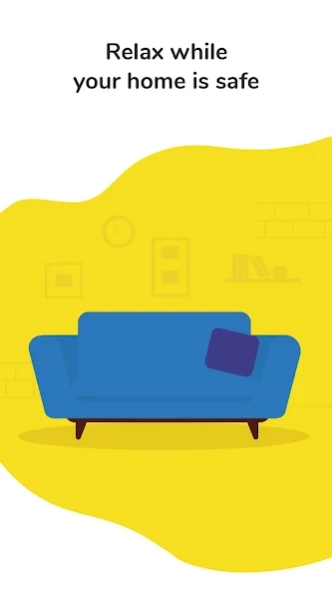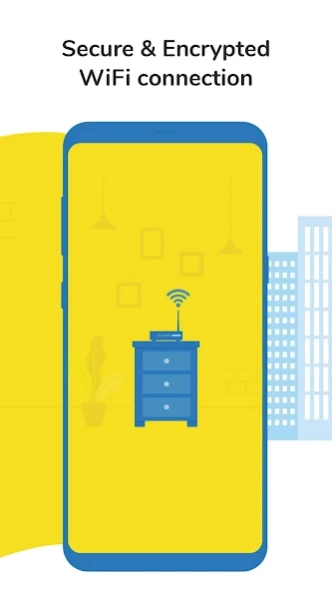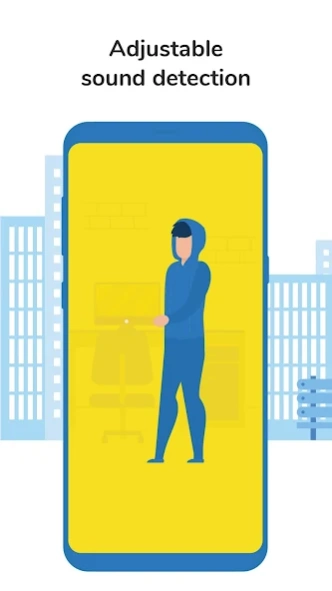Safe Home Monitor Security Cam 1.4.4
Free Version
Publisher Description
Safe Home Monitor Security Cam - Home security and a universal wireless video surveillance system
Home Monitor is a universal video monitor that allows you to check on your home from your smartphone or tablet, wherever you are.
No matter where you are, at the office or on holidays, you will be able to easily monitor your home from your device. Home Monitor allows you to remotely monitor your home while you are away thanks to a live video feed.
It’s very simple to use Home Monitor:
1/ Install the application on two devices
2/ First device is your monitor
3/ Second device is the home camera
NOISE / INTRUDER DETECTION 👀
If there is an intruder in your home, Baby Monitor immediately detects the sound and you will be informed on your device. Sound sensitivity can be set in the application settings.
Monitor your home and Talk 👀
Surveillance App allows you to monitor your home and even speak via your device’s microphone if you intend to scare off the intruder.
Connect more than one device simultaneously to the home camera. Everyone in your family will be able to see your home at the same time on their devices
Choose your video feed, switch from the front to the back camera without moving.
PRIVACY: No data from Home Monitor will be stored without your knowledge. Video feed is protected and you are the only one who can access it.
About Safe Home Monitor Security Cam
Safe Home Monitor Security Cam is a free app for Android published in the System Maintenance list of apps, part of System Utilities.
The company that develops Safe Home Monitor Security Cam is Reservoir Dev - Security Monitoring Home & Pets. The latest version released by its developer is 1.4.4.
To install Safe Home Monitor Security Cam on your Android device, just click the green Continue To App button above to start the installation process. The app is listed on our website since 2020-08-30 and was downloaded 4 times. We have already checked if the download link is safe, however for your own protection we recommend that you scan the downloaded app with your antivirus. Your antivirus may detect the Safe Home Monitor Security Cam as malware as malware if the download link to com.reservoirdev.surveillance is broken.
How to install Safe Home Monitor Security Cam on your Android device:
- Click on the Continue To App button on our website. This will redirect you to Google Play.
- Once the Safe Home Monitor Security Cam is shown in the Google Play listing of your Android device, you can start its download and installation. Tap on the Install button located below the search bar and to the right of the app icon.
- A pop-up window with the permissions required by Safe Home Monitor Security Cam will be shown. Click on Accept to continue the process.
- Safe Home Monitor Security Cam will be downloaded onto your device, displaying a progress. Once the download completes, the installation will start and you'll get a notification after the installation is finished.